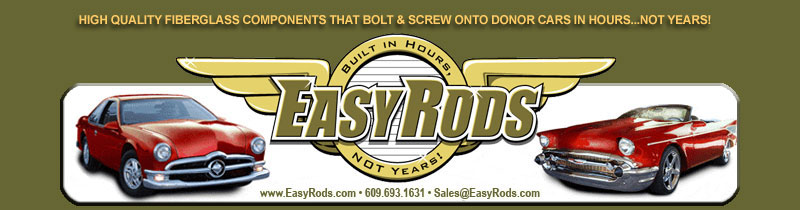
EasyRods Support Page |
|
| EasyRods and its founder/owner, Bob Hess are dedicated to providing customers with the best possible customer service. We will provide you with telephone support from your initial purchase through the construction phase of your EasyRods project. Although your EasyRods Kit comes with detailed instructions, we also provide video here on our support page that you will find instructional and informative. Please refer to the links and files listed below. Should you find it necessary to speak to someone about your individual project, please feel free to contact us at 609-693-1631 as well! |
|
EasyRods Videos |
|
| Most of the EasyRods videos below are listed with two links. The first one is for downloading the video to your computer so you may watch it whenever it is convenient. To download the video, click on the link and then click on "Save". The second link is to open the video in YouTube® so you may watch it now. | |
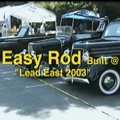 |
EasyRods Lead East Video - Ford Kit Built On-SiteIn this video, Bob demonstrates how easy it is to assemble an EasyRods Kit by doing it in the parking lot at Lead East 3! Download the video: Lead East Video
|
 |
EasyRods Chop Top VideoBob explains the installation of the EasyRods Chop Top Kit. Download the video: Chop Top Video
|
 |
EasyRods Belaro Kit Video (Part 1)Bob uses the EasyRods Belaro Kit to convert a Camaro into an EasyRods "1957 Belaro". The video is Part 1 of two videos. Download the video: Belaro Kit Video Part 1 Click HERE to Watch the Video NOW on YouTube® |
 |
EasyRods Belaro Kit Video (Part 2)Bob uses the EasyRods Belaro Kit to convert a Camaro into an EasyRods "1957 Belaro". The video is Part 2 of two videos. Download the video: Belaro Kit Video Part 2 Click HERE to Watch the Video NOW on YouTube® |
EasyRods Brochure |
|
 |
EasyRods Brochure (PDF File)Download a copy of the EasyRods Brochure here. You will need Adobe Acrobat Reader to open this file. This file contains both pages 1 and 2. Download the file by clicking on this link: EasyRods Brochure PDF File |
 |
EasyRods Brochure Page 1 (JPEG Image File)Download a copy of the EasyRods Brochure here. You do NOT need Adobe Acrobat Reader to open this file. It will open as an image preview (Picture). This file contains Page 1 only. Download the file by clicking on this link: EasyRods Brochure Page 1 |
 |
EasyRods Brochure Page 2 (JPEG Image File)Download a copy of the EasyRods Brochure here. You do NOT need Adobe Acrobat Reader to open this file. It will open as an image preview (Picture). This file contains Page 2 only. Download the file by clicking on this link: EasyRods Brochure Page 2 |